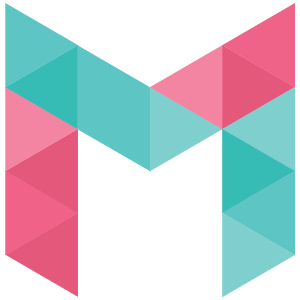1. Benefits of Remote Working
· Flexible Hours / Better Work Life Balance
Employees get more time to work to a timetable that suits them, whilst keeping up with their work.
· Higher Productivity
Employees are more proactive and efficient without a commute and generally more comfortable whilst coding.
· Communication
Communication seems to be a lot more free flowing in a remote work environment than it would be in an office space. Of course, while working remotely, communication is key and is often vital to effective work being done, so communication is often improved in a remote work setting.
· Responsibility
Employees are likely to feel trusted when they are working remotely. They are given more independence and so, are likely to feel more responsible for the quality of their work.
· More Talent
Employers who offer remote work have a greater chance of securing the best talent for their company; location not being a barrier.
2. Transition to Remote Work
- Adjustment period
Working from home will be a new experience for a lot of people; be patient – there will be hiccups.
- Family
A lot of people will have family members in their immediate surroundings.
Expect the occasional disruption and set clear boundaries and working hours that your family are clear about.
- Time management
Schedules are essential to keep everyone on track but don’t micromanage them.
- Track Output, not Time
Set clear objectives and priorities and hold your team members accountable for their delivery.
- Keep team’s small
For most effective communication and accountability.
· Select tools that integrate well with each other.
Remember to not complicate the process for your employees and not bring about too much change. Do not select 10 tools that in the end will confuse your employees.
3. Onboarding
Orientation
· Materials
Have onboarding materials in a digital format, including a website, documentation, and video.
· Introduction
Present the new hire in a video meeting; This interaction will help new joiners put a face and a voice to each name.
On a video call, go through your values, culture etc. and follow the same practices you would do if it was the first day of an employee on site
Treat remote employees the same as employees who are on site.
Cover projects they will be working on, workflow, priorities and expectations.
· Mentor
Within the engineering team, all new hires should be assigned a mentor who will guide them through work processes and be their go to for any questions.
Clear Expectations
· CheckIns
Have regular weekly and monthly check-ins with remote employees and new hires; should be more than on site employees
· Code Reviews
Keep track of the tasks they are working on and create an environment that allows them to produce valuable results. Do this by sticking to clean code standards, code coverage expectations, and time boxed sprints.
Use a code review process to make sure new team members are meeting code standards and offer suggestions on where they can improve.
During the first several weeks, feedback should be frequent and frank
· Won’t always be smooth; expect teething problems
4. Tools to use
Programming Tools
· Bitbucket/Github
Programming related tasks can be done on platforms like Bitbucket or GitHub where everyone has access to the repository and can see what pull requests have been submitted or what changes were made.
Cloud Storage and File Organizers
Google Drive – allows you to store and organize documents; collaborate with team members in real time and share documents, spreadsheets or presentation with whoever you choose
· Other options: Onedrive / Dropbox
Task/Project Management Tools
If you want to stay on top of things liketasks, or other updates on projects and foster team collaboration, then these are the best remote working software you need to have for this function:
Slack
Probably the most popular and described as a place ‘Where work Happens,’ Slack is an instant messaging platform for work. It offers critical features like real-time messaging, file sharing, voice calls and screen sharing. These capabilities make it a perfect software solution for remote workers because it’s easy to collaborate with team members wherever you are.
Trello
Trello is an easy to use web based tool for managing projects that can be used for individual task management or project management for an entire team. It lets you assign tasks to individual team members of a group and it tracks deadlines. Trello’s mobile app is simple to use, making it perfect for the remote worker on the go
· Asana
WithAsana, you can manage and track tasks, to individuals or groups, check due dates, monitor progress, and even track time and generate time sheets.
Conferencing and Instant Messaging
· Conferencing(Skype, Google Hangout, Zoom)
A quality conferencing tool will be crucial for holding meetings. Does your conferencing tool of choice work for both one-to-one and company-wide meetings?
- Instant messaging (WhatsApp, Google Chat, Skype Chat)
Give your staff ways to communicate about anything and everything.
Don’t forget to enable spaces for relaxed talk.
5. Team Remote Tips
There’s no ‘I’ in Team
– More important than ever to be a team player; support each other and be accountable
– Regular face to face interaction; try schedule video calls with colleagues etc.
– Communication/ keep communication channels open
– Create a culture of feedback
The etiquette for dial-in meetings
- If you’re not talking, keep your microphone muted
Un muting yourself is a clear signal that “I want to speak next”.
- Unless you have connection problems, keep your camera on
This helps maintain a level of body language – critical for effective communication.
.
How to hold meetings
- Respect each other’s time
Make use ofGoogle Calendar to ensure you are all available for meetings etc.
- Add an agenda and follow-up with minutes
If a meeting doesn’t have an agenda, feel free to ask for one.
After the meeting, sum up decisions and key information over email or Slack.
- Be prepared to share your screen often
When doing so, review the information you need to and then immediately stop sharing. When you jump on a call, mute your other apps, like Slack or WhatsApp.
Collaborating with your team
- See each other every day
It’s important for everyone to see each other regularly. Be sure to sync each day to keep everyone up-to-date with what you’re all working on.
- Look back and discuss
Set a recurring meeting to review how you’re working together. Decide on how the team will work on improving specific points.
- Set availability expectations
Starting a big piece of work? Set your Slack status accordingly (or close it).
Are you going to be away from your desk for a while? Let your team know.
- What is your backup for when things break?
Things break all the time – the internet fails or you need to reboot your laptop mid-meeting. Communicate early that you’re facing issues and set clear expectations for when you’ll be back online.
6. Personal Remote Tips
– Stay Disciplined
– Build a Routine – will help keep focus
– Comfortable Headphones
– If sharing a space – set boundaries
– Stay active; take regular breaks
– Doesn’t always have to be 100%business
– Stay aware of your mental health